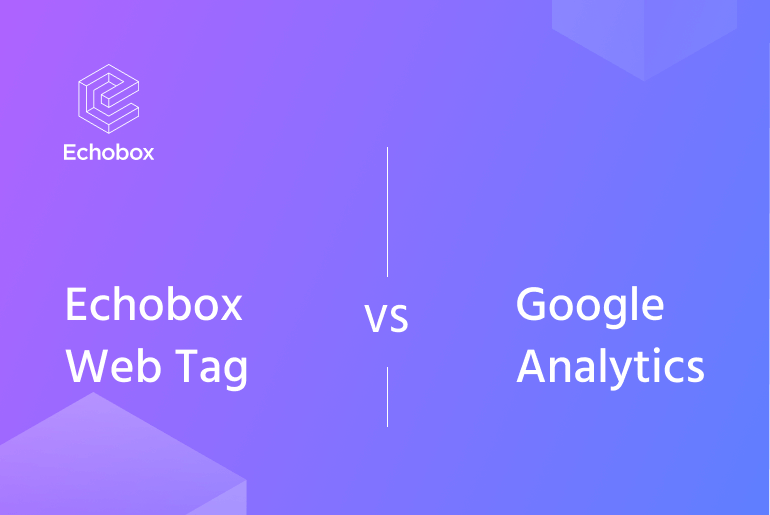Earlier this year, we released the Echobox Web Tag to replace our current integration for Google Analytics. Multiple countries within the European Union have ruled that Google Analytics (GA) breaches GDPR regulations, including Austria, Italy, France and Denmark. Recently, the Swedish data protection authority, the IMY, even fined a telecoms provider and an online retailer for their use of Google Analytics, marking the first time that companies have been held liable for just using the product.
With this in mind, we think that the Web Tag is the best way for us to guarantee the privacy of your customers, as well as ensure GDPR compliance.
But enhanced privacy isn’t the only benefit.
The Echobox Web Tag comes with additional advantages that make it more than just a GA replacement; in two key respects, the Web Tag is a GA upgrade that allows Echobox to function better than ever before, both on social media and email.
More detailed data
The first way in which the Echobox Web Tag helps to improve your content’s performance is that it provides a more detailed picture of how people are interacting with your website content.
Echobox is designed with AI at its core, and to work to its full capabilities it needs data. Everything from Scores to timing optimizations to the Autofeed uses pageview data to understand audience behavior. Previously, these functions used Google Analytics to understand how articles on your website were being interacted with, data which was then fed into Echobox’s algorithms to determine how to maximize potential virality.
For customers who have switched over to using the Echobox Web Tag, this is no longer the case. Echobox now uses the Web Tag to collect this data, and that comes with a significant upside: detail.
Echobox is able to collect information from GA, but that information has a granularity of 30 minutes. Think of this data like grains of sand. A granularity of 30 minutes is like a clump. Echobox uses complex calculations to separate these grains and reproduce more detailed pageview data, but it’s not as optimal as it could be. You can see the effect of this in the graph below showing pageview data received by Echobox.
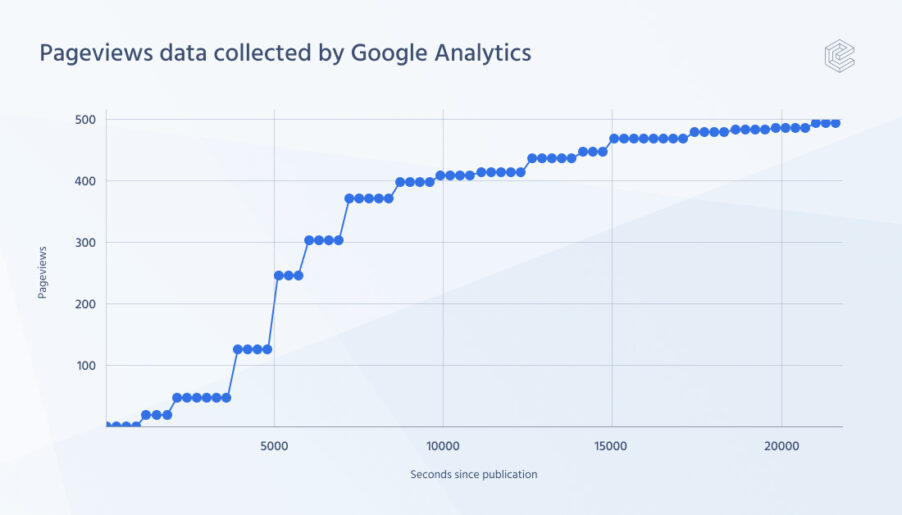
The “staircase” profile of the graph — sudden, steep climbs followed by plateaus — is caused by the “clumpy” nature of the data received, and even with advanced calculations it’s impossible to exactly reproduce fine-grained pageview data.
Compare this graph with one showing pageview data received by Echobox from the Echobox Web Tag:

Immediately, we can see that the shape of the line is much smoother, showing that the data has a higher level of granularity.
This is important. The more precise the data your Echobox is supplied with, the better its performance.
More accurate data
It’s one thing for the data to be more detailed, but just as important is the level of accuracy. This is the second performance advantage of the Echobox Web Tag.
We can measure how accurate pageview data from the Web Tag is by checking it against the clicks registered by a social media platform. The theory goes that a click from a platform should be registered on the website as a pageview. The closer the two numbers, the more accurate the data that the Web Tag collects. We can see this demonstrated in the graph below, which looks at click data from Facebook against pageviews recorded by the Web Tag.

The intensity of the cluster of dots through the center of the graph with relatively few strays either side indicates a strong correlation between clicks and pageviews. In fact, we measure the accuracy of the Web Tag pageview data at around 96%.
Notably, there’s a good reason why it’s impossible for there to be a strict one-to-one correlation between these two metrics. For example, we look only at the clicks generated from the social page on which the post was first made. Were someone to reshare that article, the Web Tag would record that pageview but the Facebook click wouldn’t appear.
Regardless, a figure of 96% accuracy is extremely high and outperforms the accuracy of GA, meaning that if you’re an Echobox Web Tag user you’re getting more accurate data to your Echobox than ever before.
More accurate data + more detailed data = better performance
This is all well and good, you might say. But what does all this look like in terms of performance?
Within a very short period, we were delighted to see that publishers using the Echobox Web Tag were experiencing significant improvements in referral traffic almost immediately.

After switching to the Echobox Web Tag, this publisher, for example, saw a 16% increase in the average number of Facebook clicks they generated within the space of a few days.
This increased performance isn’t just seen on Facebook. Every social platform that Echobox supports uses pageview data in a similar way, meaning that usage of the Echobox Web Tag produces better results for the content you post on TikTok, Instagram, Twitter, and LinkedIn, too.
And, it’s not just social platforms that benefit. Echobox Email uses the same innovative AI technology to understand which content will perform best with your readers, and as such, performance gains by the Echobox Web Tag will carry over to email as well.
So, in short, by installing the Echobox Web Tag, a process that should take no more than a few minutes to complete, you can make sure that you’re fully GDPR compliant, safeguard your readers’ privacy and boost your performance on social and email.
It’s a no-brainer.
| Want to get the best out of your Echobox? Talk to your Customer Success representative for more details on how to install the Echobox Web Tag today. They’ll be more than happy to help. |