Echobox is a feature-rich content distribution platform that’s evolving all the time — we’re constantly adding functionalities designed to enhance user experience and increase the efficiency of social media and email workflows.
But with such an abundance, some of these features can go unnoticed or underused. You’d be forgiven for not knowing all the ways Echobox can make your life easier.
To give you a helping hand, here are eight super useful features you may not have known about — under-the-radar favorites that can boost performance, save time, maximize the lifespan of your content and much much more. Sign in to Echobox and give them a go today!
1. Filter your archive by RSS category tags
It probably hasn’t escaped your attention, but we’re rapidly approaching the holiday season. In one of the busiest times of the year for many businesses, it can be a great help to reshare evergreen content. This is where the archive comes in.
The archive is where all of the content that you’ve previously posted lives — but you knew that. Well, the archive can do more. If you’ve added Category tags to your metadata, Echobox can use those tags to help you filter your archive.
Looking to reshare some really great content from this time last year, or the one before that? Now there’s no need to trawl through all of those posts — simply filter by your tags and find it in no time.
Give yourself a present this year and save yourself a little time and effort.
2. Reuse older content with Evergreen Uploads
Speaking of the archive, you’ve probably spent many years producing a wealth of quality content, and with Echobox you can reuse that material.
Of course, Echobox draws on any content you publish through your RSS feed, but we can also upload older material that you might want to reuse and give a new lease of life. Simply send us your existing archive — of published or unpublished content — and we can do the rest.
3. Domain switching
For larger publishers with lots of different brands, being able to post content to different but similar pages can be a really handy way of making the most out of all the hard work that went into creating that piece.
Here’s a scenario for you: Let’s say that you have an article that could work well for three different brands, A,B, and C. Now let’s say that you want to configure it so that when the piece is uploaded to the Facebook Page of those different brands, it has three unique domains, rather than simply linking back to brand A.
Echobox’s domain switching function is designed for just such a scenario.
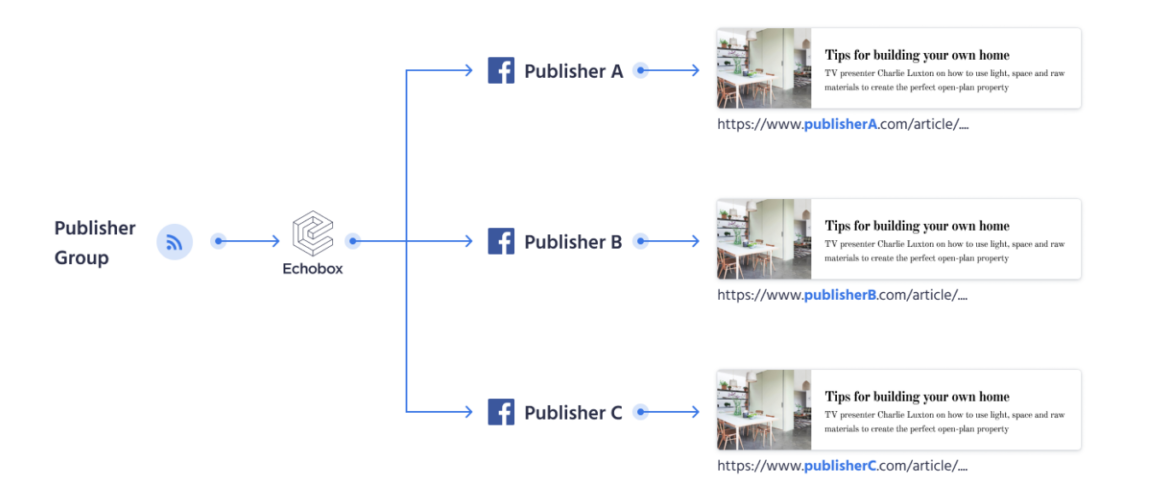
When enabled, you can send referral traffic back to different websites from a single post. And what’s more, this can be done manually, or it can be done fully automatically using Echobox’s Autofeed. Simply select the different domains you want to use and let Echobox take care of the rest.
4. Integrate Echobox reporting into your own system
If you’ve already invested in your own internal reporting system to see how your social pages are performing, that’s a magnificent effort. But did you know that you can also incorporate Echobox’s analytics into your own internal dashboards?
Using Echobox’s API you can take your own reporting to new heights and obtain a holistic view of how social media performance compares with other channels. Export a range of different metrics, like clicks, pageviews, engagement, CTR and more to enhance your internal reporting.
5. Set the first comment
Writing the first comment under your articles has several important benefits: you can encourage and direct interaction, you can add hashtags and mentions, you can give credit to content creators, and much more.
When posting to your social pages, you can add that first comment directly from within Echobox and have it published on Facebook, Instagram, Twitter and LinkedIn, saving you time and effort.
6. Get best practices for your subject lines
We all know that great subject lines can go a long way in convincing readers to open your emails. But knowing exactly what to write in that little box is not easy. There are, though, some guidelines to follow.
Spam filters are the bane of anyone working on emails or newsletters, and what’s worse, they’re dynamic — one day your email is fine, the next it’s siloed away in a dark corner of someone’s email platform.
So Echobox has a useful feature in-built to let you know if you’re using words or symbols that are likely to trigger the spam filter. Simply enter your carefully crafted subject, and Echobox will let you know whether it needs a little tweak to sail straight through into the inbox.
7. Send marketing emails
Echobox really is a one-stop-shop for everything email related — and we don’t just mean for recurring newsletters or bulletins.
Echobox also gives you the flexibility of sending one-off emails, like promotional content or updates. It’s really simple. Just upload your template in HTML or use the drag-and-drop editor to build your custom email, schedule a send window and let Echobox do the rest. Simple as that.
8. Stay flexible with automation and manual control
Speaking of flexibility, some people want full automation and AI-optimization, some people want to keep full control over their newsletters, and some people want both.
Well, have it your way.
Echobox gives you the ability to fully automate your email newsletters, or create your own email from scratch and take advantage of Echobox’s intuitive UI and send time optimization features. This extra level of flexibility means that you could even maintain full manual control of certain campaigns and experiment with automation in others. See which one is right for you.
So there you have it: eight Echobox features that you might not have known about, each designed to make your life simpler. Give them a go!



